🏢 Client
🔗 Website
🏭 Industry
📅 Timeline
🖥️ Platform
🧍♂️ My Role
🛠️ Tools
✨ Activities
Table Tennis England
Sports
14 May 2023 → 31 May 2023
Desktop, Mobile
UX Designer
Figma, Google Analytics, HotJar
Competitor analysis, Data Analysis, User testing, Heuristic Evaluation
With three years of honing my intuition for UX friction, I’ve developed a knack for unearthing hidden usability roadblocks and crafting solutions that streamline the user experience.
Finding those hidden usability gems that others miss – that’s the thrill of the UX audit for me, and this case study showcases a prime example. It serves as a deep dive into the usability audit process that unveils startling inefficiencies and transformative improvement opportunities – a testament to the power of a user-centric approach.

Key Responsibilities:
- Perform an in-depth UX audit of the TableTennisEngland’s website by evaluating the website’s usability, accessibility, information architecture, content, and visual design
- Conduct usability testing to identify user pain points and areas of improvement
- Deliver a concise report with actionable recommendations within the specified timeframe
In the ever-evolving landscape of digital experiences, one constant remains: users. Their needs, expectations, and pain points are the map by which we navigate the UX maze.
Introduction
Table Tennis England holds a powerful vision: to foster a thriving, inclusive ecosystem where players of all levels can connect and engage in their shared passion. However, translating this vision into a seamless digital experience presents a significant challenge. The purpose of this audit was to uncover the hidden roadblocks that impede user success and to identify the specific pain points that hinder user experience and translate them into actionable insights for improvement. This audit is not merely an exercise in identifying flaws; it is a roadmap towards creating a website that empowers users, fosters engagement, and ultimately achieves the desired business goals.
Problem Statement
This usability audit delves into the specific challenges faced by users of TableTennisEngland.co.uk, the governing body of table tennis in England and responsible for running the sport. Their website has been experiencing a high bounce rate and low conversion rates, indicating that users are having a difficult time finding what they need and completing purchases. Additionally, customer feedback has revealed several usability issues, such as difficulty in finding products, confusing navigation, and issues with the checkout process. An important key challenge I learned was that the Table Tennis England is a quasi governmental authority – i.e. they are majority publicly funded – so their budgets and resource will always be lean compared to private entities.
Initial scope
💡 This UX audit will employ a combination of qualitative and quantitative research methods, including usability testing and data analysis, to assess the current state of the platform. The deliverables will include a detailed report outlining identified usability issues, their severity and impact, a prioritised list of improvement recommendations, and mockups/wireframes for key design changes.
Primary goals
🎯 After asking the client to fill out a briefing form where they provided key information (brand guidelines, competitors, overall message, etc.), it followed a series of the interviews with the stakeholders. The primary objective was to have a basic understanding of changes that might need to be made in order to deliver their digital marketing strategy. This will not result in the redevelopment of their website, it will inform the relevance of/ability to implement the overall strategy based on the current website. Moreover, the client wanted advice specifically on visual design, and ensure the website it is WCAG compliant.
The Audit Process
The goal of this usability audit is to identify the pain points and usability issues on the website and provide recommendations for improvements to increase conversion rates, improve user satisfaction, and reduce the bounce rate. The audit will include a combination of methods, such as data analysis, user testing, competitor analysis, and heuristic evaluations, to provide a comprehensive understanding of the issues and provide actionable recommendations for improvement.
Methodology
Competitor Analysis: First, I briefly reviewed the client’s website’s design and layout, looking at things like navigation, content organisation, and overall visual appeal. Then I conducted a competitor analysis by looking at similar websites in the same industry and comparing their design and functionality. This helped me identify best practices and areas where our client’s website could improve.
Data analysis: I analysed all of the data that was collected, from GA4 and HotJar, using tools such as a heatmap and a click map. These tools allow us to see where users are clicking and where they are spending the most time on the website.
Heuristic evaluation: After having more information on the competitors and our data, I conducted the heuristic evaluation, following a set of guidelines I’ve put together in categories such as: Navigation, Visual Design, Task Orientation, Content Quality, Responsive Design, Trust & Credibility, Help & Error Tolerance, Forms & Data Entry, and last but definitely not least, Accessibility. At the end of it all, I put together a list of visual guidelines (website screenshots) alongside personal notes; they act as recommendations, but they are presented in the following debrief. Overall, the heuristic evaluation is a valuable process that helps us identify potential issues that are preventing users from achieving their goals on the website.

User testing: I conducted a user testing session where I asked a group of participants to complete a series of tasks on the website. These tasks were designed to simulate the types of tasks that a typical user would perform on the website, such as browsing products, adding items to their cart, and completing a purchase. During the user testing session, I collected data such as task completion time, success rates, and any issues or frustrations that the participants encountered.
Technical Review: Here, I look at the Google Lighthouse report on Performance, Accessibility, Best Practices and SEO. This helps me understand about resource optimisation, overall responsiveness, whether the website complies with WCAG standards, or general website code quality.
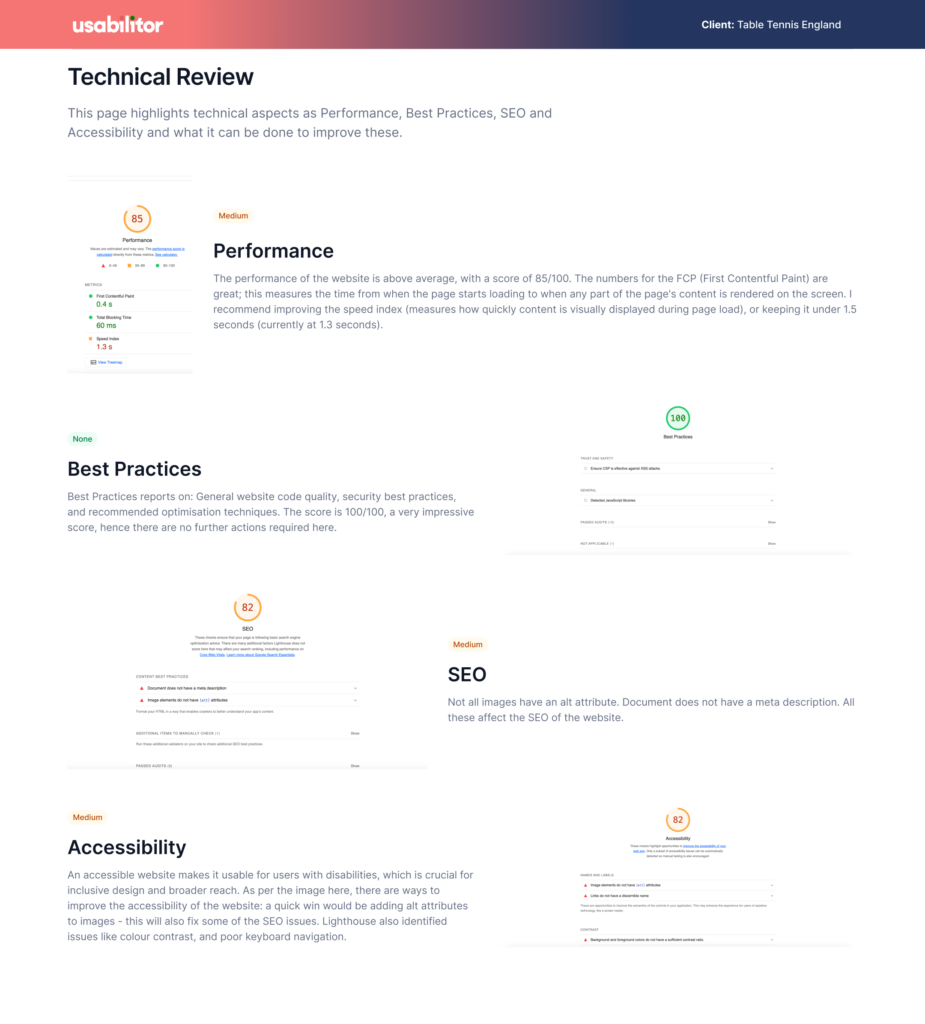
Findings
In order to understand the pain points, areas of improvement and about the overall usability of the product, following the competitor analysis, data analysis, heuristic evaluation, user testing and technical review,
-> Pain Points
Confusing navigation: The website’s navigation bar is cluttered and could be difficult to use for new visitors. There are many menu items, and it is not always clear where to find the information you are looking for.
Lack of focus: The homepage is cluttered with a lot of information, making it difficult to scan and find what you are looking for. There is no clear hierarchy of information, and it can be overwhelming for users.
-> Areas of improvement
Information architecture: The website’s navigation could be improved. It can be difficult to find specific information, such as news about specific events or results for junior players. The website could benefit from a more intuitive navigation system, with clear labels and a logical hierarchy. Due to a lack of visual hierarchy, the website’s content is not well-organised, and it can be difficult to scan and find the information you are looking for.
Content: Some of the content on the website is outdated or not well-maintained. For example, there are news articles from 2019 that are still listed on the homepage. The website would benefit from having a regular content audit and update process to ensure that all information is current and accurate.
Accessibility: The website could be made more accessible to people with disabilities. For example, some of the images do not have alt text, which makes it difficult for people who use screen readers to understand them. The website should also be compatible with assistive technologies such as screen readers and magnification software.
Engagement: The website could be more engaging for users. There is not a lot of interactive content or opportunities for users to participate. The website could be improved by adding features such as polls, quizzes, and forums.
-> Overall Usability
Based on these findings, the overall usability of the website was determined to be poor. The website’s navigation was difficult to understand and use, the layout was confusing and not intuitive, and the calls to action were not prominent or clear enough. These issues were causing users to struggle to complete tasks and navigate the website, resulting in a poor user experience.
Recommendations
In order to improve the usability of the website, several recommendations were provided. These included redesigning the homepage to simplify the layout to reduce confusion. Also, redesigning the navigation to make it more intuitive and user-friendly, and making calls to action more prominent and clear.
In order to improve the conversion, generate new leads and sell more products I recommended the following:
- Clearly communicate the value proposition and unique selling points of the product or service offered
- Make it easy for visitors to find and access key information, such as pricing, contact information and product/service details
- Use persuasive language and calls-to-action to encourage visitors to take the next step
- Incorporate elements of social proof, such as customer testimonials, to build trust and credibility
- Always use A/B testing to determine the most effective design and layout of the homepage
Summary
In summary, the usability audit of TableTennisEngland’s website revealed several pain points in the user experience, including poor navigation, confusing layouts, and unclear calls to action. These issues were causing users to struggle to accomplish their goals on the website, resulting in a poor overall usability. Recommendations were provided to the company on how to address these issues, such as redesigning the navigation, simplifying the layout, and making calls to action more prominent.
❗Most of the times, such in-depth usability audit comes with a three to five mock-ups (low-fidelity or high-fidelity) that will reflect my findings and recommendations, in order for the client to find it easier to understand my thought process. However, while mockups are often helpful in visualizing potential improvements, I felt that the client needed a more strategic and actionable roadmap for change first. The focus of this audit was on identifying the core usability issues and providing recommendations for addressing them. Mockups could be developed in a later stage based on these recommendations.